









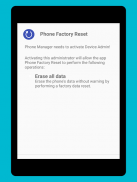
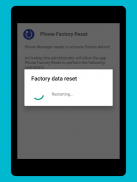



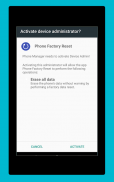
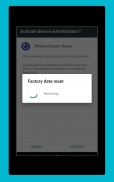


Description de Phone Factory Reset
This app uses the Device Administrator permission.
Very Simple Factory Reset.
Full factory Reset.
Just one click factory Reset.
Support all Devices.
Safe and Fast factory Reset.
Complete Wipe your Data.
Clear phone reset.
Simple phone reset.
Safe phone reset.
Full phone reset
Remove Virus by clear all data.
Remove Virus by factory reset.
Clear all data of phone before sell or purchase phone to or from some one.
Phone Factory reset is a one stop app for all your phone reset problems. Gone are the days when factory reset was a huge task. This app is meant for techies and non-techies alike. You no more have to ask someone the dreaded question, “How to do a factory reset?” Restoring your device to its original state has never been smoother.
A phone is usually reset if it is facing a software issue, to remove a file or virus that cannot be removed otherwise, to clear memory space or to simply remove all the personal information. Resetting the phone restores it in its original state. The process is similar to reformatting a hard drive. The app provides a friendly interface with easy navigation and simple settings to do the task.
Almost all smart phones today need factory reset from time to time. With the danger that viruses posses to phones today, resetting them occasionally is mandatory. Phone Factory Reset app is well equipped to wipe out your data in the safest and fastest way possible. Before resetting, the app will ask the user if they are sure they want to erase all the data. The app easily resets the SD card along with the built in memory and will restore the phone to its factory settings. Your phone is literally just one click away from coming back to its factory settings with the help of Phone Factory Reset.
A factory reset on your mobile phone should be performed with caution as it can destroy all the data. It usually removes all the problems that your phone might be facing and it doesn’t have any effect on the operating system or any other setting of the phone.
There are many types of resets that you can do to your mobile phones. Two of them are - soft reset and hard reset. To soft reset your device, you only need to power off and then power on your phone. No data is lost in the process. It is to simply power cycle the device. In hard reset a phone is reverted to its original settings and it cleans an OS. It removes all the data and information stored in the device. Its also useful to those persons whose mobile is infected by Virus. It can remove virus by factory reset your phone in minutes.
We can also say this app as phone rebooter as it reboot the phone by clean all previous data from the phone.
Resetting to factory setting is simpler with Phone Factory Reset app. The app will reboot your mobile in no time. Whether it’s a Window phone or an Android or an iPhone, the app is compatible with all devices.
Cette application utilise l'autorisation d'administrateur de périphériques.
Très simple réinitialisation d'usine.
Remise à zéro usine complète.
Juste un clic Réinitialisation usine.
Soutenir tous les périphériques.
Réinitialisation usine sûre et rapide.
Remplissez Essuyez vos données.
réinitialisation du téléphone Effacer.
réinitialisation du téléphone simple.
réinitialisation du téléphone en toute sécurité.
réinitialisation téléphonique complet
Supprimer le virus par effacer toutes les données.
Supprimer le virus par réinitialisation d'usine.
Effacer toutes les données de téléphone avant de vendre ou par téléphone d'achat ou de quelqu'un.
Téléphone Factory reset est une application unique pour tous vos problèmes de réinitialisation du téléphone. Il est révolu le temps où la réinitialisation d'usine était une tâche énorme. Cette application est destinée pour les technophiles et les non-technophiles semblables. Vous ne devez demander à quelqu'un la question redoutée, « Comment faire une réinitialisation usine? » La restauration de votre appareil à son état d'origine n'a jamais été plus lisse.
Un téléphone est généralement remis à zéro si elle est confrontée à un problème de logiciel, pour supprimer un fichier ou d'un virus qui ne peut pas être supprimé autrement, pour libérer de l'espace mémoire ou simplement supprimer tous les renseignements personnels. Remise à zéro du téléphone, il rétablit dans son état d'origine. Le processus est similaire à reformater un disque dur. L'application offre une interface conviviale avec une navigation facile et réglages simples pour faire la tâche.
Presque tous les téléphones intelligents d'aujourd'hui ont besoin réinitialisation d'usine de temps en temps. Avec le danger que les virus posses aux téléphones d'aujourd'hui, les remettre à zéro est parfois obligatoire. Téléphone application Factory Reset est bien équipé pour effacer vos données la plus sûre et la plus rapide possible. Avant de réinitialiser, l'application demande à l'utilisateur s'ils sont sûrs qu'ils veulent effacer toutes les données. L'application remet facilement la carte SD ainsi que la mémoire intégrée et restaurer le téléphone à ses réglages d'usine. Votre téléphone est littéralement juste un clic de revenir à ses réglages d'usine avec l'aide de téléphone Factory Reset.
doit être effectué une réinitialisation d'usine sur votre téléphone mobile avec précaution car il peut détruire toutes les données. Il supprime généralement tous les problèmes que votre téléphone peut être confronté et il n'a pas d'effet sur le système d'exploitation ou tout autre paramètre du téléphone.
Il existe plusieurs types de remises à zéro que vous pouvez faire pour votre téléphone mobile. Deux d'entre eux sont - soft reset et redémarrage à froid. Pour doux réinitialiser votre appareil, il vous suffit d'éteindre puis allumez votre téléphone. Aucune perte de données dans le processus. Il est simplement le cycle d'alimentation du périphérique. Dans un redémarrage à froid téléphone retourne à ses paramètres d'origine et il nettoie un système d'exploitation. Il supprime toutes les données et les informations stockées dans l'appareil. Il est aussi utile pour les personnes dont le mobile est infecté par le virus. Il peut éliminer le virus par l'usine réinitialiser votre téléphone en quelques minutes.
On peut aussi dire que cette application rebooter de téléphone comme redémarrer le téléphone en propre toutes les données précédentes du téléphone.
Remise à zéro au réglage d'usine est plus simple avec application Téléphone Factory Reset. L'application va redémarrer votre mobile en un rien de temps. Que ce soit un téléphone de fenêtre ou un Android ou un iPhone, l'application est compatible avec tous les appareils.
This app uses the Device Administrator permission.
Very Simple Factory Reset.
Full factory Reset.
Just one click factory Reset.
Support all Devices.
Safe and Fast factory Reset.
Complete Wipe your Data.
Clear phone reset.
Simple phone reset.
Safe phone reset.
Full phone reset
Remove Virus by clear all data.
Remove Virus by factory reset.
Clear all data of phone before sell or purchase phone to or from some one.
Phone Factory reset is a one stop app for all your phone reset problems. Gone are the days when factory reset was a huge task. This app is meant for techies and non-techies alike. You no more have to ask someone the dreaded question, “How to do a factory reset?” Restoring your device to its original state has never been smoother.
A phone is usually reset if it is facing a software issue, to remove a file or virus that cannot be removed otherwise, to clear memory space or to simply remove all the personal information. Resetting the phone restores it in its original state. The process is similar to reformatting a hard drive. The app provides a friendly interface with easy navigation and simple settings to do the task.
Almost all smart phones today need factory reset from time to time. With the danger that viruses posses to phones today, resetting them occasionally is mandatory. Phone Factory Reset app is well equipped to wipe out your data in the safest and fastest way possible. Before resetting, the app will ask the user if they are sure they want to erase all the data. The app easily resets the SD card along with the built in memory and will restore the phone to its factory settings. Your phone is literally just one click away from coming back to its factory settings with the help of Phone Factory Reset.
A factory reset on your mobile phone should be performed with caution as it can destroy all the data. It usually removes all the problems that your phone might be facing and it doesn’t have any effect on the operating system or any other setting of the phone.
There are many types of resets that you can do to your mobile phones. Two of them are - soft reset and hard reset. To soft reset your device, you only need to power off and then power on your phone. No data is lost in the process. It is to simply power cycle the device. In hard reset a phone is reverted to its original settings and it cleans an OS. It removes all the data and information stored in the device. Its also useful to those persons whose mobile is infected by Virus. It can remove virus by factory reset your phone in minutes.
We can also say this app as phone rebooter as it reboot the phone by clean all previous data from the phone.
Resetting to factory setting is simpler with Phone Factory Reset app. The app will reboot your mobile in no time. Whether it’s a Window phone or an Android or an iPhone, the app is compatible with all devices.









